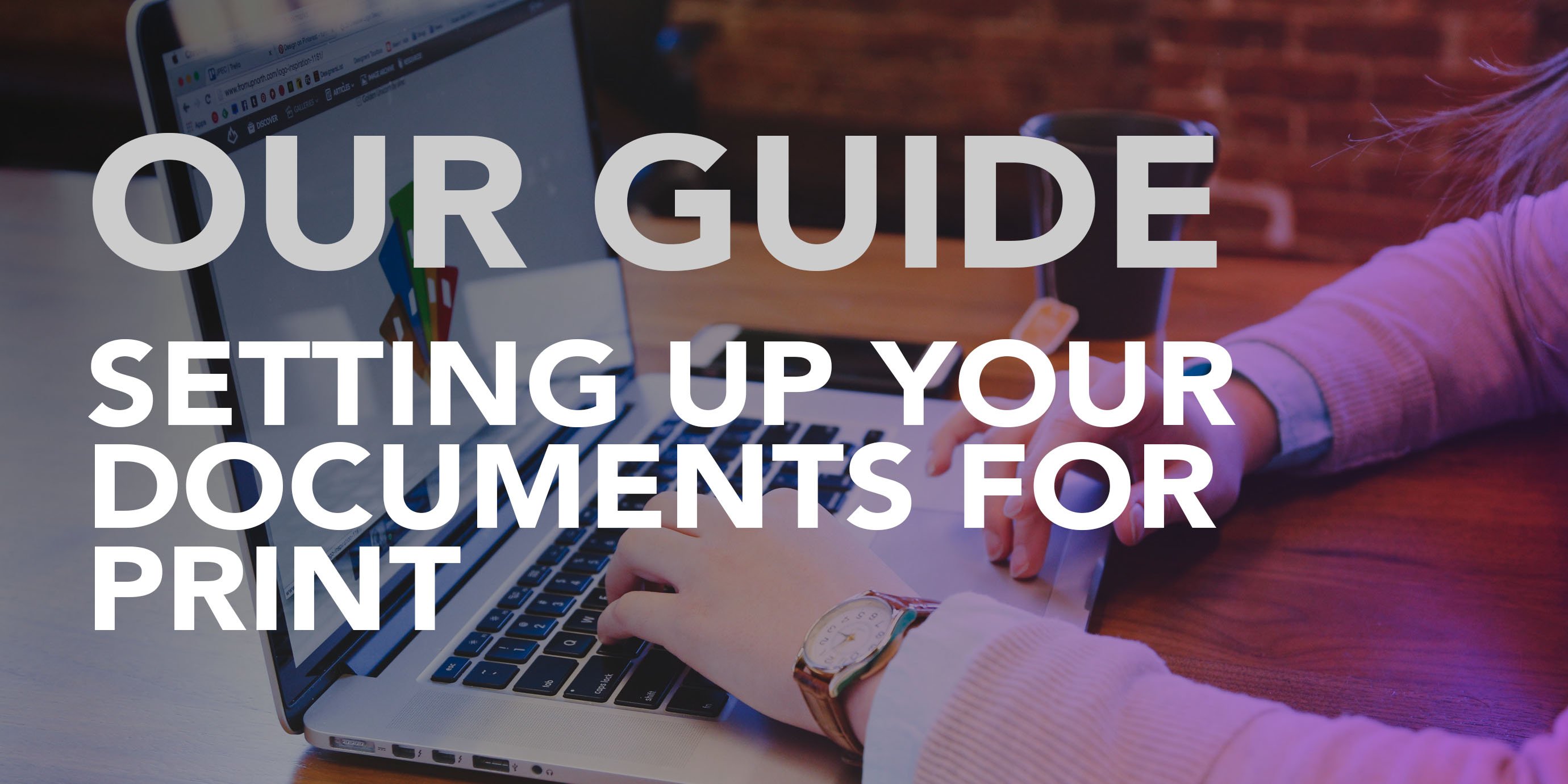
So, you’re setting up a print piece, huh? Great! Avalon has been providing print services since its inception and we are familiar with the common errors in a file that’s “ready” to be printed. Keep an eye out for the following issues before sending your files to print.
1. Spelling, punctuation, and grammatical errorsEven with auto-correct saving us on a regular basis, spelling, punctuation, and grammatical errors still happen. Maybe you didn’t notice the little red squiggle, maybe you misspelled a person’s last name, or maybe you’re getting too liberal with your commas. Whatever the case, these things happen and once the ink is put to paper, it’s too late.
The fix? Have someone else read over your copy. Why? The old saying; “You can’t see the forest for the trees.” Unfortunately, after staring at, working on, and reading through something for the umpteenth time, your brain tends to just gloss over common errors. Having a fresh set of eyes on your piece can help save you some expense on re-running a project, and the embarrassment of making a major error.
The same goes for reviewing something that’s already been produced. At Avalon, each project is quality checked by a team member who wasn’t involved in the production. (Please note that Avalon does not proofread your materials; we perform checks solely for printing/finishing issues.)
2. Low resolution graphicsIf you take just one thing away from this blog, it’s this: Don’t copy and paste a graphic from a website.
Setting aside copyright, fair use, and fair credit issues, web graphics can often be low resolution. Most computer monitors display with web graphics in mind, and that sweet graphic of a cat riding a horse you snagged from your Google image search is going to look just fine when viewing it on your screen; however, it could come out of print looking like a blurry, pixilated mess. You won’t even be able to clearly see the little cowboy hat the cat is wearing! UGH.
As a side note on this topic (something we blame movies and TV for), there is no such thing as “enhancing” low-resolution graphics. There isn’t a magic button commercial printers can hit to make low-res graphics high res. And simply bringing a low-res image – say, 72 dots per square inch (DPI) graphic – into Photoshop and saving it at 300 DPI – the minimum DPI for printing – doesn’t solve the issue either.
The fix? Outsource! There are businesses, like iStock and Shutterstock, whose sole purpose is to provide high-resolution graphics for print. Consider using these services when setting up your project, as they are very reasonably priced, and will save you a lot of time and frustration.
3. Mixed Color Space
Have you ever spent hours finding the perfect color online only to receive a printed piece that’s not at all what you were expecting?
While there are many reasons why this may be happening, one of the simpler ones that you can control is the color system you’re designing with.
- Designing something for the web? Make sure all the graphics, as well as text, are set in RGB (Red-Green-Blue) color space.
- Designing something for print? You have a few options: CMYK (Cyan-Magenta-Yellow-Black), Pantone, or a mix of both.
- A great rule of thumb: Do not mix RGB color with CMYK or Pantone. This will not only shift the color of your RGB graphics when printing, it will open a Pandora’s box of other potential issues during the printing process.
Also, be sure to ask your printer for a hard copy proof. Even if the printer you choose does charge extra for it, it’s always a wise investment to see how your project will look as a finished product. In addition to confirming that the color is correct, a proof gives you an opportunity to review the stock, folds, and finishes, as well as allow you to make any changes before producing your full lot amount.
When your print file is ready, contact Avalon and our experts will take it from there!




