One of the most important processes in printing is proofing. A proof is the final safeguard that ensures everything is spelled and formatted correctly, colors are as desired, sizing is correct, and the list goes on. Proofing prevents having to reprint, which saves you both time and money.

Often, customers will just quickly glance at a proof and give their approval. While we will take the approval and print the project, we would caution against this. Unfortunately, we have seen where this “quick glance” led to an oversight or error, resulting in a reprint.
We understand that everyone has a busy schedule, but it is very important to take your time and review the proof. Below you will find various proofreading and proofing tips to help with this process. Printing out this list would serve as a great checklist when you’re proofing.
Proofreading Tips
- Keep a list of your most common errors and use them as a checklist.
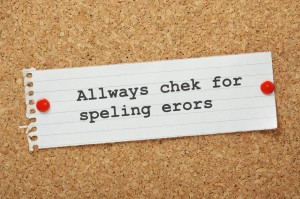
- Use spell check and grammar check, but do not rely on this as your only source.
- Read it silently – and out loud. This helps you pause and really pay attention to the wording.
- Read one word at a time, not as a sentence. Use your finger to point at the words to focus on them.
- Proof multiple. On the first run through, look for spelling, then, on the second for grammar, then, third for anything that may be missing or additional, like spaces or periods.
- Have someone else proofread it.
- Have someone else read it to you to catch any errors, awkward sounding phrases, and run-on sentences.
- Watch for the little words – “or,” “of,” “it,” and “is” are often interchanged.
- In between edits, read something other than what you are proofing. This will help clear your head of what you expect to read and allow you to read what’s really there.
Printed Proofing Tips
- Print out the proof. A lot of proofs are sent electronically these days. Print to verify size and design elements. Be aware that colors will be different if you are printing on a machine that is different from the machine the finals will be printed on. Asking for a proof from your print vendor is always the best way to go if color is a major concern.
- Check fonts on your printed proof. Make sure they are readable, looking at the size of the font and the font type.
- Check colors on the printer’s proof. Screen colors and printed colors will be different. Are the colors what you wanted?
- Check for any glitches on the printer’s proof. Are there scratches, spots, streaks, specks? These things are usually correctable. Be sure to make note of them to your print vendor to ensure those things are being watched for on the final prints.
- Check for registration to make sure everything lines up from one side to another. The slightest shift from the front to back can result in cut-offs or uneven folds.
When you’re ready for your next printing project, just call Avalon. We would be happy to help you through the proofing process!




